
Source citations may not be the most glamorous aspect of genealogy, but they are certainly one of the most important. Every few extra minutes you take to clearly note where you got the information, photo, or document you’ve added to your family tree is time well spent. Citations keep your tree accurate and your steps easy to retrace, which may actually save you time down the line when you need to revisit and cross-reference your sources.
In this article, we’ll explore the various types of sources you may draw genealogical information from and how to cite them in your research most effectively.
What is a genealogical source?
A genealogical source is anything that provides information that is relevant to your family tree.
That could include:
- Official records
- Conversations or interviews with family members
- Personal documents, such as letters or diaries
- Personal items with inscriptions
- Photographs
- Newspapers
- Yearbooks
- Websites
You may even find information in “unconventional” genealogical sources such as jewelry, travel and leisure documents like passports and ticket stubs, or old books.
How reliable are your sources?
Not all sources are created equal. As a general rule, researchers prefer to rely on primary sources: that is, sources that come from first-hand knowledge of direct witnesses. If you wanted to know exactly when and where you were born, for example, the best sources would be your biological mother (who was definitely there) or a birth certificate (which was recorded shortly after the event based on the testimony of direct witnesses). Both of those sources are primary sources.
Secondary sources are sources that come from second-hand knowledge or that pulled information from primary sources to analyze them: for example, a history book that mentions a diary or letter and examines its contents is a secondary source. The reliability of a secondary source depends a lot on who compiled it and how rigorous and exact they were in recording the information.
Still, not all primary sources are more reliable than secondary ones. For example, immigration records are a primary source of information about an ancestor’s immigration, but the person recording the information may have done so incorrectly due to human error, or the immigrant may have chosen to conceal or change information when asked. Even a direct witness may not always remember details exactly right. Human memory is a fickle thing.
Always approach sources with a healthy dose of skepticism. It’s best to compare and contrast and find more than one reliable source for a given piece of information before accepting it truth.
What is a source citation?
A source citation is a note that tells the reader where a given piece of information came from. The note might be added as a footnote, as an endnote, or encased in parentheses.
On your MyHeritage tree, you can add a citation for every recorded fact in a person’s profile. Source citations are also added automatically when you confirm a Smart Match™ or Record Match and extract any information from the match into your tree. We’ll go into detail about source citations on MyHeritage further on.
Why is it important to cite your sources?
When we cite sources, we make it possible for us or anyone else to retrace our steps and replicate our results in the future.
This is helpful not only because it increases the credibility of our tree, but also because it makes it much easier for us, or a future researcher, to confirm information we have recorded — maybe even discover new or different information by reviewing the source and noticing details we may have missed the first time.
For example, you may have added a great-grandmother’s maiden name to your tree based on a low-quality copy of a death certificate you received from a state archive. 20 years later, you find that that specific record collection has been uploaded as high-quality scans to your favorite genealogy website (MyHeritage, of course). You find the document, and in this much clearer viewing of the record, you notice that you may have misread some of the letters in the name from the low-quality copy. Because you cited that copy as your source, you can confidently record the new information based on the better-quality evidence.
What information should be included in a source citation?
You will find numerous models for making a citation that will tell you exactly how to record the source. These models are helpful, but it’s more of an art than a science. Your main goal when making a citation is to ensure that whoever is reading it will know exactly where to find the source. So it doesn’t need to follow a particular formula — as long as it’s clear and includes as many details as possible.
According to Elizabeth Shown Mills, author of Evidence Explained: Citing History Sources from Artifacts to Cyberspace, a good source citation makes it easy to locate the source. A great source citation also makes it clear what type of source it is and how reliable it is. Her book provides detailed and logical formulas to follow when citing all types of sources.
Source citations on MyHeritage
There are two ways source citations can be added on MyHeritage: automatically and manually.
Automatic source citations
Source citations are added automatically when you confirm a Smart Match™, Record Match, or Instant Discovery™ and extract information to your tree. A Smart Match™ or Instant Discovery™ source citation will let you know which family tree the information came from, while a Record Match will add a link to the original record on MyHeritage. You can also save a record to a person’s profile on your tree when searching for documents in the MyHeritage historical record collections, and if you do, an automatic source citation will be added.
Adding source citations manually
Of course, other family trees and historical records aren’t the only important sources of genealogical information. Much of your information may have come from conversations or interviews with family members, personal documents, or memorabilia. You can add a source citation on the full Edit Profile page of an individual: open the “Edit profile” window, either by clicking on the pencil icon on that person’s card, or by clicking the ”Edit” button in the left-hand profile panel. Then click “Edit more” in the link at the bottom of the window.
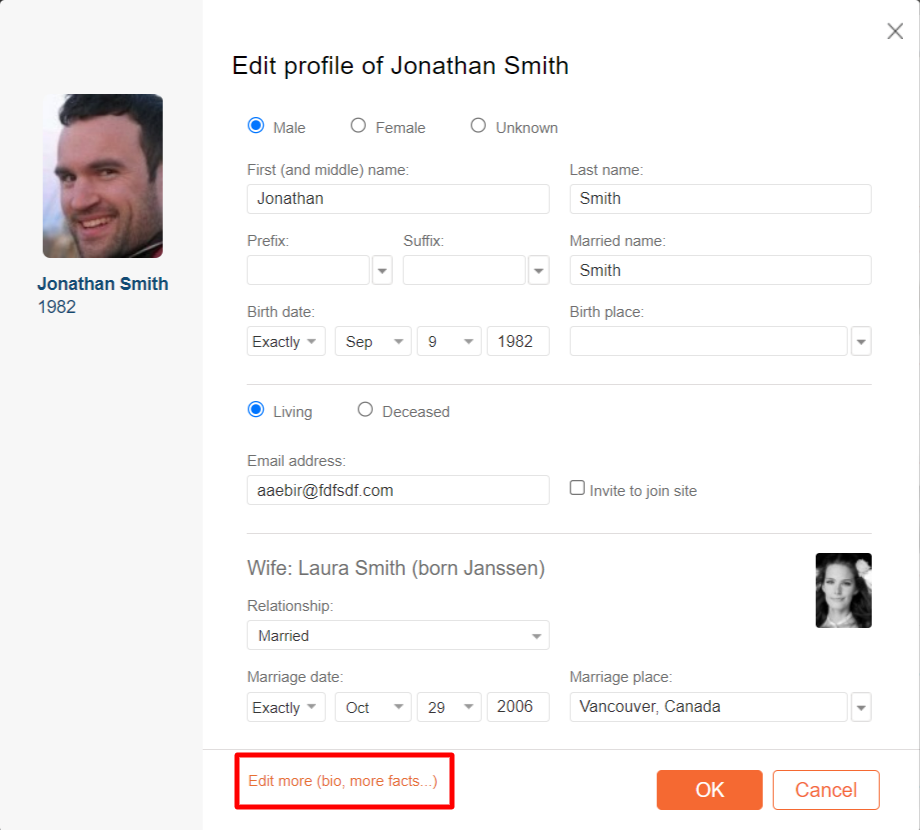
You can add a general source citation for all the information you have about that person by selecting “My source citations” in the left-hand menu.
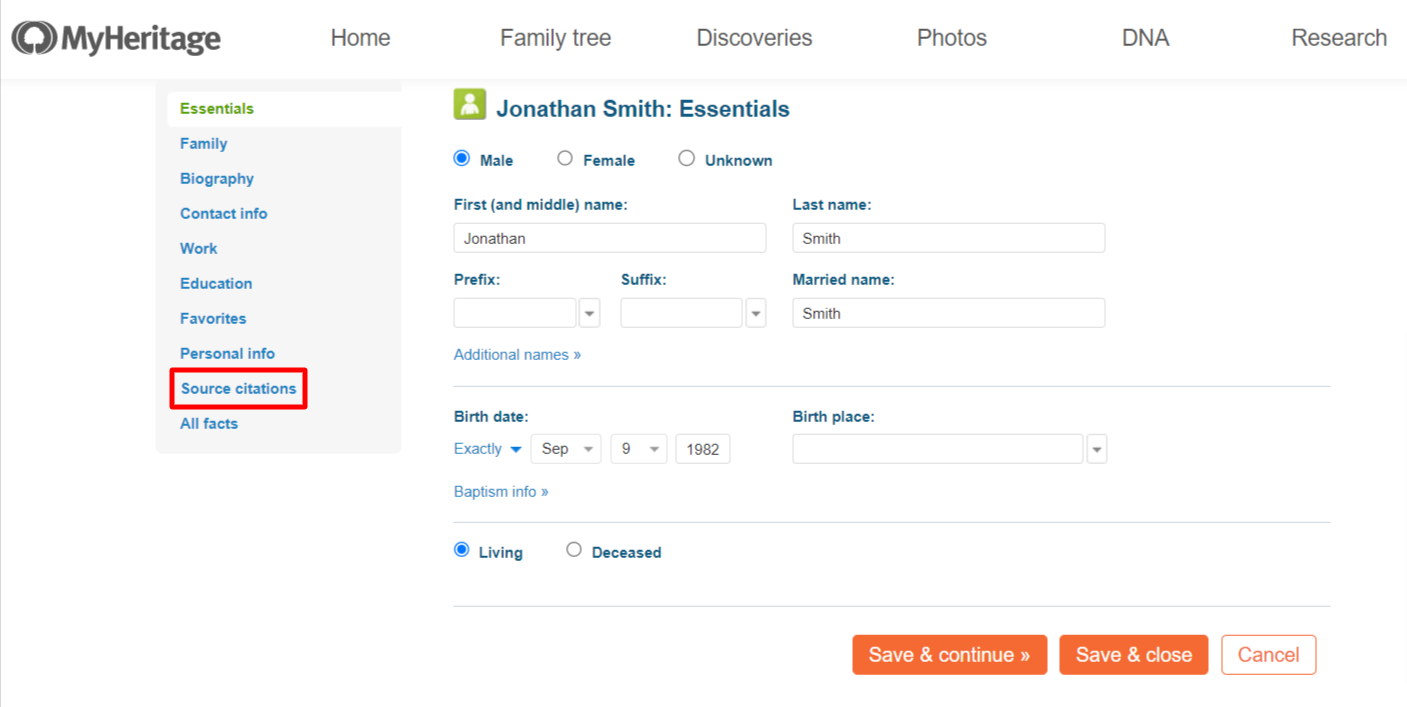
However, in the spirit of “the more details the better,” it’s best to add specific sources for individual facts. You can do that by selecting the “All my facts” section in the left-hand menu and clicking “Add a source citation” beneath the relevant fact.
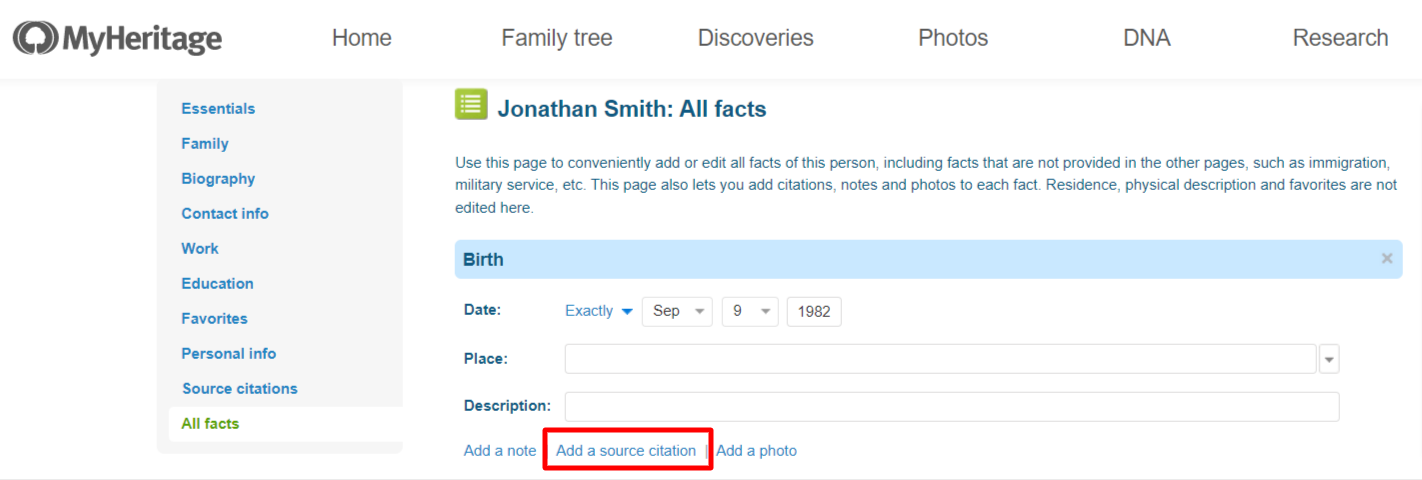
Filling in the citation fields
The “add citation” form has a number of fields that prompt you to add as much detailed information as you can.
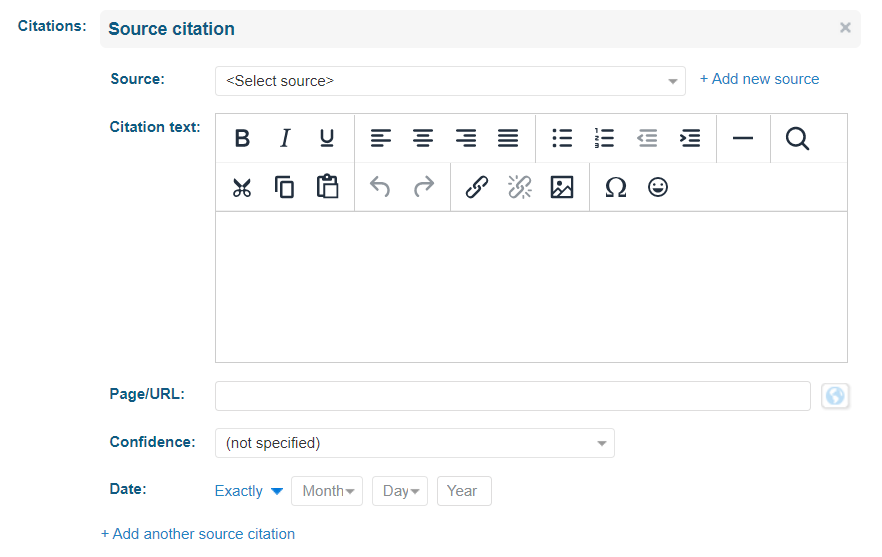
Source: This drop-down menu allows you to select from sources you’ve already cited in your family tree. If your source doesn’t appear on this list yet, you can click “Add new source.” This will open a pop-up window where you can fill in detailed information about the source: its title, an abbreviation, its author, its publisher, its agency, a detailed description, and any media associated with the source such as images or audio files.
Citation text: Here you can add an exact quote from the source, and/or a more detailed description of exactly where in the source the information is located. For example, if the source is a recorded interview with your great-aunt Mabel, you can mention the timestamp where the relevant information is mentioned.
Page/URL: If the source is viewable on the internet, you can add a link to it here.
Confidence: As per Elizabeth Shown Mills’ advice above, this lets you record how reliable you think this information is. For example, your great-aunt Mabel may have a bit of a faulty memory or a tendency to embellish details, and therefore you might want to select “Questionable reliability of evidence.”
Date: Here you can add the date on which the information was recorded. That would be the date the document was issued, the interview took place, etc.
Photo: Here you can upload a scanned image or screenshot of the source in question. This can be very useful especially when it comes to handwritten documents, because you may come back to the original and notice that you misread or mistranscribed the text the first time you reviewed it. As you learn to decipher more documents, your eyes will become better trained at reading handwriting, so something you couldn’t make out several years ago might suddenly be clearer to you now.
The bottom line
Adding source citations can feel tedious, especially when you’re on a roll and are dying to move on to the next discovery! But you’ll thank yourself in the future for taking the time to jot down your sources — and the future generations who will eventually inherit and cherish your research will thank you, too.



